Quick Summary
Want to get more trial users from your SaaS blog instead of just pageviews? This guide breaks down 8 SaaS blog content topics for trial sign-ups, complete with 24 examples and step-by-step frameworks. You’ll learn how to shift from traffic-focused posts to product-led content that converts. The same strategy we use at RankingPen to help SaaS brands turn readers into trial users and paying customers.
Ready to Increase Your Trial Sign-Ups with Blog Posts?
You’ve written blog after blog, your traffic looks great but your trial sign-ups? Barely moving.
The truth is: traffic doesn’t equal growth. Intent does.
If your blog has been focused on top-of-funnel pieces like “What is project management” or “10 productivity hacks for remote teams,” you’re attracting learners, not buyers. Those posts are good for awareness but they rarely make someone click Start Free Trial.
To get trial sign-ups, you need product-led, middle- and bottom-of-funnel content. These are blog topics that meet readers when they’re already comparing tools, weighing options, and ready to take action.
At RankingPen, we’ve helped SaaS brands turn their blogs into conversion engines. This article breaks down the exact content topics, structures, and SEO strategies that consistently drive trial sign-ups for our clients.
Here, you’ll find:
- Real blog topic ideas you can use right now
- Examples of posts that drive trial sign-ups
- Why each topic works (and how to angle it for conversions)
- Quick tips to structure your posts for maximum impact
Ready to turn your blog into a trial-generating machine? Let’s dive in.
Table of Contents
Why Most SaaS Blogs Don’t Convert
The reason most SaaS blogs don’t convert isn’t because they lack traffic; it’s because they lack an understanding of the trial funnel.
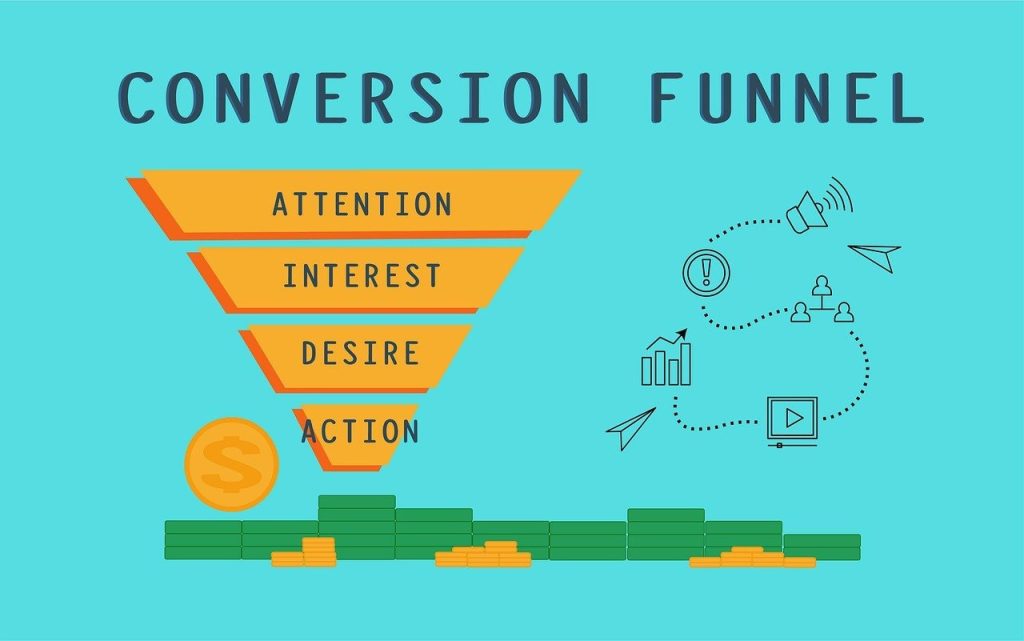
Every potential user moves through a few key stages before becoming a paying customer:
- Awareness: They realize they have a problem and start looking for information.
- Consideration: They begin comparing tools and solutions to see what fits their needs.
- Decision (or Trial): They’re ready to test something. At this stage, your content needs to remove friction, show quick wins, and make it easy to start.
- Post-Trial: They’re using your product and need help finding value fast so they convert to paid.
Most SaaS blogs get stuck at the top of that funnel — in the awareness stage. They pour time and resources into top-of-funnel (TOFU) content like:
- “What is CRM software?”
- “5 ways to improve team collaboration.”
- “Top productivity tools for startups.”
These articles educate, inform, and attract traffic, but they rarely convert.
Why? Because the people reading them aren’t ready to buy. They’re still in research mode, exploring general ideas, not comparing products.
Think of it this way:
>Someone searching “What is project management?” wants to learn.
>Someone searching “Asana vs ClickUp for remote teams” wants to decide.
That’s the key difference between awareness content and decision content. Awareness content builds visibility — which is great for SEO. But decision content drives trial sign-ups — which is what you actually need.
8 Proven SaaS Blog Content Topics That Turn Readers into Trial Users
Attracting trial sign-ups shouldn’t feel like guesswork once you understand the content types that actually convert. Here are 8 proven ones that work every time.
1. Comparison Content
This is your highest-converting content type. People searching for comparisons are ready to choose.
Topic Templates
- “[Your SaaS] vs [Competitor]: Which is Better for [Use Case]?”
- “Top 10 Alternatives to [Popular Tool] for [Specific Users]”
- “[Competitor 1] vs [Competitor 2] vs [Your Tool]: An Honest Comparison”
Real Examples (3/24)
- “CapCut vs Filmora: Which is Better for Quick Social Media Edits”
- “Top 10 Alternatives to Mailchimp for E-commerce Brands”
- “Ahrefs vs SEMrush vs Moz: Which SEO Tool is Right for You?”
How to Structure
Start by showing what both tools do well — be objective and honest. If your competitor offers better pricing or a feature you don’t have, say it. Transparency builds trust. Then, highlight your key differentiators. Where does your product truly shine? Use a comparison table to make information easy to scan. Keep it visual and concise. Add real screenshots from both products so readers can see the difference, not just read about it.
CTA Placement
Put a trial CTA right after explaining your tool’s best feature. “Want to see how fast our rendering is? Try it free for 14 days.” Include another CTA in your conclusion.
2. Use-Case and Industry-Specific Content
Generic content gets generic results. Specific content gets specific buyers.
Topic Templates
- “How [Target Audience] Can Use [Your SaaS] to [Achieve Outcome]”
- “5 Real-World Examples of [Workflow] in [Industry] Using [Your Product]”
- “[Your Tool] for [Specific Role]: Complete Guide”
Real Examples (6/24)
- “How YouTubers Use CapCut to Create Viral Short-Form Content”
- “5 Real-World Examples of Automated Reporting for Marketing Agencies Using Databox”
- “Notion for Freelance Writers: Complete Workflow Setup”
How to Structure
Start with the audience’s pain. Name it in their words.
Example: “YouTubers don’t struggle with ideas—they struggle with editing speed.”
- Walk through the fix step-by-step using your product.
- Keep instructions concrete, short, and written in the audience’s language.
- Show proof from real users in that industry.
Include screenshots/GIFs of actual workflows so readers can see the win. - Close with a quick “mistakes to avoid” mini-section.
Call out 3–5 common pitfalls and how to bypass them.
3. Onboarding and Getting Started Guides
Fear of complexity prevents people from signing up for trials. Getting started guides remove that fear.
Topic Templates
- “How to Get Started with [Your SaaS] in 10 Minutes”
- “First Things to Do After Signing Up for Your [Product] Trial”
- “Complete Setup Checklist: Get Value from [Your Tool] on Day One”
Real Examples (9/24)
- “How to Get Started with Buffer in 10 Minutes”
- “First Things to Do After Signing Up for Your Webflow Trial”
- “Notion Setup Checklist: 7 Things to Do Before Inviting Your Team”
How to Structure
Start by promising a clear, achievable time frame — “10 minutes” or “before lunch” makes the setup feel quick and doable.
Break everything into numbered steps so readers can follow along easily.
‘’Step 1: Connect your social accounts
Step 2: Customize your workspace’’
Add screenshots or short clips for each step — assume the reader is starting from zero. Finally, offer a downloadable checklist version. It’s a simple way to capture emails from visitors who aren’t ready to start a trial yet but still want to follow your guide later.
4. Feature Focus
Sometimes, visitors only scratch the surface of your product. Show them what they’re missing.
Topic Templates
- “Hidden Features in [Your SaaS] You Might Have Missed”
- “How to Use [Specific Feature] to [Achieve Outcome]”
- “Advanced Guide: Getting the Most from [Popular Feature]”
Real Examples (12/24)
- “7 Hidden Features in Taplio You Probably Haven’t Tried”
- “How to Use Canva’s Brand Kit to Speed Up Design by 10x”
- “Advanced Filtering in Airtable: Save Hours Every Week”
How to Structure
Lead with the result, not the feature. Instead of explaining what the tool does, show what the user gains:
“Want to cut your design time in half?”
Once the outcome is clear, introduce the feature that makes it possible. Then, visualize the transformation — show before and after.
What does work look like without this feature? How does it change once they use it?
Support your point with specific use cases. Don’t just explain how the feature works; show when and why it matters in real workflows.
CTA Placement
After explaining each feature, “Try this yourself in your free trial. It takes 2 minutes to set up.”
Link to the specific feature page in your app if possible.
5. Tips, Best Practices, and Optimization
People on trials want to use your product better. Use this content to give them shortcuts.
Topic Templates
- “10 Mistakes Users Make During Trial (and How to Avoid Them)”
- “7 Best Practices for Using [Your SaaS] Effectively”
- “Power User Guide: How to Use [Your Tool] Like a Pro”
Real Examples (15/25)
- “10 Mistakes New Figma Users Make (and How to Fix Them Fast)”
- “7 Best Practices for Managing Projects in Asana”
- “How to Use CapCut Like a Pro: 12 Time-Saving Shortcuts”
How to Structure
Use a mistake or solution format. “Mistake #1: Not using templates. Solution: Start with our template library.” Each tip should save time or improve results.
Quantify when possible. “This cuts editing time by 30%.”
Add real examples or screenshots for each tip.
CTA Placement
This content targets people already considering your tool. Strong CTAs work here. “Want to avoid these mistakes? Start your trial with our guided onboarding.”
6. Social Proof and Case Studies
Nothing convinces like results from someone else.
Topic Templates
- “Customer Story: From Free Trial to [Impressive Result] with [Your SaaS]”
- “How Our Users Got [Outcome] in Their First [Timeframe]”
- “Real Results: [Number] Companies Share Their [Your Tool] Success”
Real Examples (18/24)
- “Customer Story: From Free Trial to 2x Revenue with HubSpot”
- “How Our Users Save 10 Hours Per Week in Their First Month”
- “Real Results: 15 Agencies Share Their Growth Using SEMrush”
How to Structure
Start with who they are and their problem. Make it relatable. Show their journey. What did they try first? What wasn’t working? Explain exactly what they did with your tool. Be specific. Not “they used our features.” But “they set up automated workflows for lead scoring.” Add a section on “what you can learn from this.” Make it actionable.
CTA Placement
“Get similar results. Start your free trial today.” Include a video testimonial if possible. Link to it from the post.
7. Limited Time, Urgency, and Offers
Urgency drives action. Use time-based content to push trial sign-ups.
Topic Templates
- “How to Make the Most of Your Trial Before It Expires”
- “What You Can Achieve in Your Free Trial: 7-Day Plan”
- “Exclusive Tips for Trial Users Only”
Real Examples (21/24)
- “Your First Week with Notion: Complete Daily Plan”
- “14 Things to Test During Your HubSpot Trial”
- “Trial User Playbook: Get Value Before Day 14”
How to Structure
Create a day-by-day or week-by-week plan. “Day 1: Set up your workspace. Day 2: Import your data.” Make each day’s tasks small. Nothing overwhelming. “This takes 15 minutes.” Show what they’ll have accomplished by the end. “By day 7, you’ll have three automated workflows running.”
CTA Placement
These posts target people already on trial, but work for pre-trial too. “Start your trial today and follow this plan for maximum value.” Additionally, you can email this to trial users on day 1.
8. Comparison with Behavior, Metrics, and ROI
People want to know if your tool is worth it. Show them how to measure.
Topic Templates
- “How to Measure ROI During Your Trial Using These Metrics”
- “Why Some Trial Users Don’t Convert (and What to Do About It)”
- “How Long Until You See Results with [Your Tool]?”
Real Examples (24/24)
- “How to Calculate Social Media Management ROI During Your Buffer Trial”
- “Why Design Teams Don’t Convert to Paid Figma (Common Mistakes)”
- “When to Expect Results from SEO Tools: A Realistic Timeline”
How to Structure
- Set realistic expectations. Don’t overpromise. If results take 30 days, say so.
- Give them a measurement framework. “Track these three metrics during your trial.”
- Address common concerns. “If you’re not seeing results, here’s what to check.”
- Include a decision framework. “Convert to paid if you see these indicators.”
CTA Placement
“Start measuring. Begin your free trial and track these metrics.” You should offer a spreadsheet or calculator to help them measure ROI.
Best Practices for High-Converting SaaS Blog Content

Educate Your Visitors and Reduce Friction
People don’t sign up when they feel you tools is too complicated. Write tutorials that show how easy your tool is. “How to create your first project in Notion in 5 minutes” is better than “Advanced Notion features explained.” Setup guides remove fear. When someone sees they can start using your product in 10 minutes, the barrier drops.
Show Real Value Quickly
Most people aren’t concerned about your 47 features. They care about solving their own problem today. Focus on quick wins. What can someone achieve in their first hour? First day? First week? “How to schedule a week of social media posts in 30 minutes with Buffer” is better than “Complete guide to Buffer’s features.”
Address Objections and Comparisons
People have doubts. Your job is to answer them before they ask. “Is your tool too expensive?” Write about ROI and cost savings. “Is it hard to switch?” Write about migration and setup. “How does it compare to competitors?” Write honest comparisons. You even get these objections from user reviews and comments. When you address objections directly, you build trust. Trust leads to trials.
Use Social Proof and Case Studies
Results from real people are as important as your marketing copy. Share customer stories. Show metrics. Use quotes from actual users. “How Sarah’s team cut meeting time by 40% using our tool” is proof. It shows someone like them succeeded. Screenshots, numbers, and real names make it believable.
Strong Call to Actions
A lot of SaaS blogs fail here. They write great content, then forget to ask for the sign-up.
Every post needs clear CTAs. Not just at the end. Throughout the content. “Want to try this yourself? Start your free trial” should appear naturally after explaining a benefit. Make it specific. “Start your 14-day trial of Canva Pro” is better than “Learn more.”
Nurture and Follow Up
The blog post is just the start. What happens after someone reads it? Offer content upgrades. “Download our onboarding checklist”, get visitors’ emails. Email sequences matter. Send helpful content to trial users. Show them quick wins. Remind them of features they haven’t tried.
SEO and Keyword Strategies That Attract Trial-Ready Visitors

Great content means nothing if nobody finds it. Use these strategies to help your trial-focused blog posts rank — and reach people who are already ready to try.
Find Buyer-Intent Keywords
These are the searches made by people ready to make a decision.
Look for:
- Comparison terms: “Asana vs ClickUp”
- Alternative searches: “Alternatives to Notion”
- Feature-based: “Best project management tool for time tracking”
- Solution-specific: “How to manage client feedback with Trello”
Use tools like Ahrefs, SEMrush, or even Google’s autocomplete. Type your competitor’s name and see what pops up. Then review their comparison or alternative pages — what keywords are they targeting that you’re not?
Use Long-Tail Keywords
Short keywords are crowded. “Project management software” has millions of results. Long-tails like “Project management tool for remote marketing teams” are easier to rank for — and convert better because they reflect specific intent. Structure each post around one main long-tail keyword, but sprinkle relevant variations naturally throughout.
Optimize Your Metadata
Your title tag should always include your primary keyword.
- ✅ “CapCut vs Filmora: Which Video Editor Is Better?”
- ❌ “A Complete Comparison of Two Popular Video Editing Tools.”
Write meta descriptions that sell the click. Include your keyword and a benefit: “Find out which video editor saves you more time — real examples, side-by-side comparison.”
Add Schema Markup
Schema helps Google understand and showcase your content better.
- Comparison schema improves your tool-vs-tool posts.
- FAQ schema gets you featured in “People Also Ask.”
- Review schema adds star ratings to your search results.
- How-to schema gives you rich snippets for tutorials.
Most WordPress SEO plugins (like RankMath or Yoast) can help you add these easily.
Build a Smart Internal Linking Strategy
Internal linking is a quiet conversion powerhouse. Link from your high-traffic articles to your comparison, alternative, and trial-focused content. For example: If you have a popular post about “social media tips,” link to your “Buffer getting started guide” within the content.
Create content clusters: one main pillar (e.g., “Social Media Management”) linking out to multiple feature guides, use-case posts, and case studies.
Always use descriptive anchor text:
✅ “See how Buffer compares to Hootsuite.”
❌ “Click here.”
Finally, track which internal links drive the most trial clicks — then double down on those patterns.
CTAs & Conversion Crafting
You wrote a great blog post. Someone read it all the way through. Now what? If you don’t ask for the trial sign-up, they’ll leave — and forget about you.
Every high-converting SaaS blog post includes strategic calls to action (CTAs) that guide readers from interest to action. Here’s how to place them effectively:
Inline CTAs (Natural Momentum Boosters)
Drop these in the middle of your content, right after explaining a key benefit or product feature.
“Want to see how fast this workflow is? Start your free trial and test it yourself.” Use 2–3 inline CTAs in longer posts — ideally right after your strongest points or product demonstrations.
End CTAs (The Final Push)
Never end a post without a clear, benefit-driven call to action. Summarize the value and make the next step obvious. “Ready to cut your editing time in half? Start your free 14-day trial of CapCut — no credit card required.” End CTAs should feel like a natural conclusion, not a sales pitch.
Sidebar CTAs (Constant Visibility)
Sticky sidebar CTAs keep your offer visible as readers scroll through long content. Keep the copy short and focused: “Try it free for 14 days.” Pair it with a clean button. Avoid clutter or banners that distract from reading.
Pop-Ups (Exit-Intent, Not Interruption)
Pop-ups can work when timed right. Use exit-intent pop-ups to catch readers about to leave:
“Before you go, want to see this in action? Start your free trial.” Avoid intrusive mid-read pop-ups. They interrupt flow and hurt user experience.
Banner CTAs (Top-of-Page Boosters)
Top banners work best for limited offers or promotions. “Trial users get 50% off their first month. Sign up today.” Keep banners simple and persistent, but not aggressive.
Key Metrics to Track
You can’t improve what you don’t measure. Once your blog starts driving trials, track these metrics to see which content actually converts and where to optimize.
Trial Sign-Ups by Source
Which blog posts are actually driving trials? Use UTM parameters on your CTAs and tag each post differently. Check your analytics — you’ll likely find that a few posts generate 10× more trials than the rest.
Trial-to-Paid Conversion Rate
Are the trials from your blog converting into paid customers? Compare trial quality from blog traffic versus other channels. A post that drives trials converting at 30% is far more valuable than one converting at 5%.
Activation Rate
How many blog-driven trials actually take action? If someone reads your “Getting Started” guide, signs up, but never uses the product — something’s off.
Track first-day actions:
- Did they complete onboarding?
- Did they use your core feature?
These behaviors signal activation quality.
Time to First Value
How long does it take for blog-generated users to achieve their first success in the product? Users who experience value within 24 hours are much more likely to convert than those who take a week.
Feature Usage During Trial
Which features do blog-sourced users explore most? This tells you what content to double down on. If everyone gravitates to your automation feature, create more blog posts and tutorials around automation wins.
Content Engagement Metrics
Watch time on page, scroll depth, and exit rate. If people leave after 30 seconds, your content isn’t connecting. If they read everything but don’t sign up, your CTAs need work.
Examples and Case Studies
Let’s look at SaaS companies doing this right with their blog content.
Buffer: Comparison Content
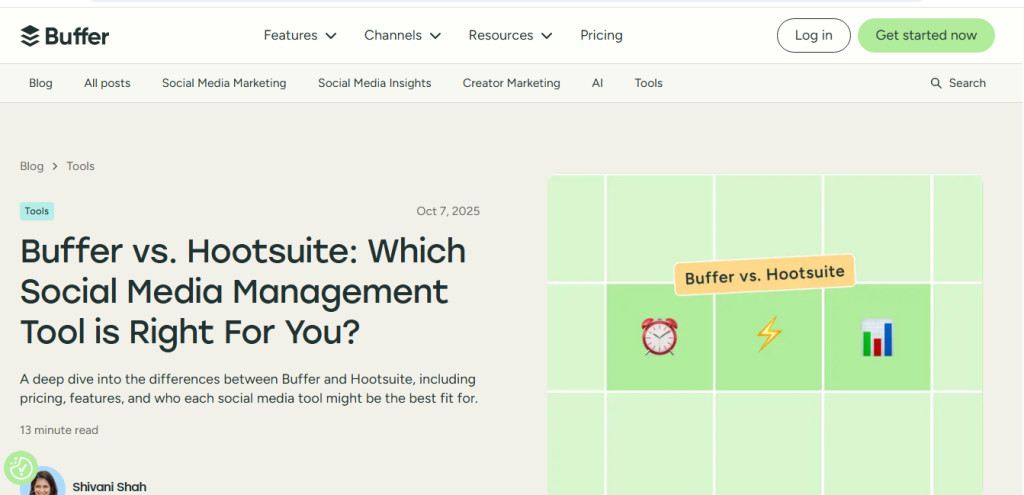
Buffer has a detailed comparison page for “Buffer vs Hootsuite.”
What they do right:
- Honest assessment of both tools
- Clear comparison table that’s easy to scan
- Specific use cases: “Choose Buffer if…” and “Choose Hootsuite if…”
- Screenshots from both products
- Updated regularly with current pricing
Result: This single post drives thousands of trial sign-ups annually.
The CTA appears after explaining Buffer’s unique advantages, not at the very start.
Notion: Use Case Content That Converts
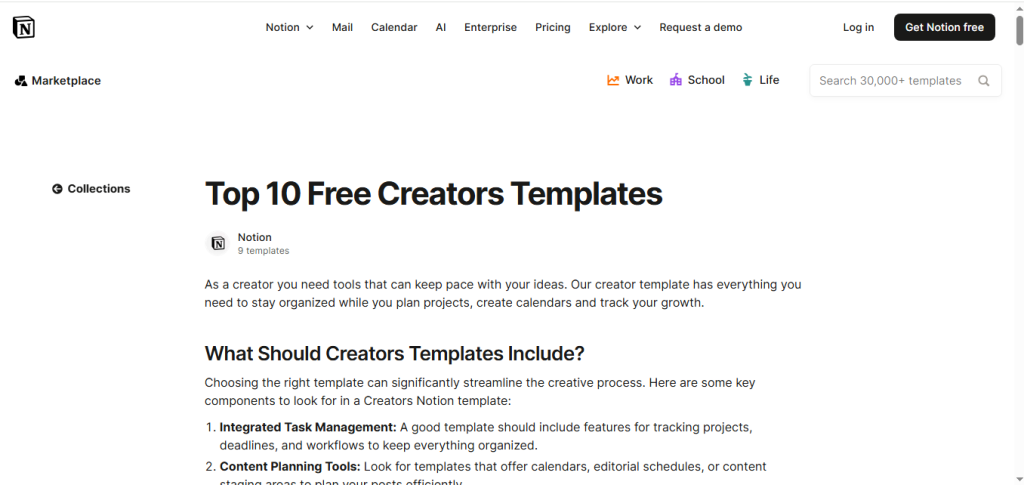
Notion’s blog has dozens of use-case posts. “Notion for creators,” “Notion for startups,” “Notion for writers.”
Each post:
- Shows real templates from that audience
- Features examples from actual users
- Links to template gallery
Result: Different audiences find the exact post they need. Conversion rates are higher because the content is specific.
Ahrefs: Educational Content with Smart CTAs

Ahrefs writes incredibly detailed SEO guides. These rank for competitive keywords and drive massive traffic.
Their strategy:
- Most posts are educational and top-of-funnel
- Strategic internal linking to comparison posts and “Ahrefs features” content
- Soft CTAs in educational posts: “Try this in Ahrefs” with free tool links
- Stronger CTAs in bottom-funnel content
Result: They build authority with educational content, then funnel traffic to trial-focused posts.
Canva: Getting Started Guides
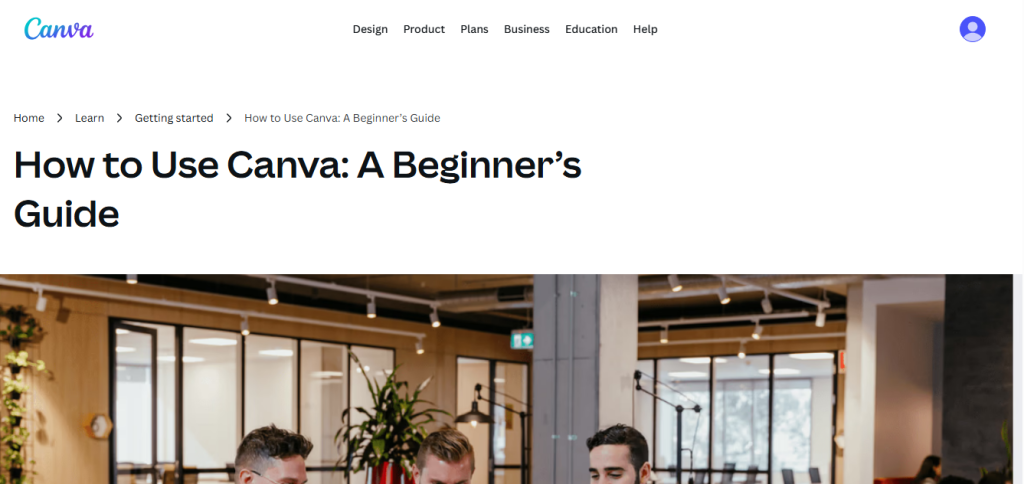
Canva has extensive “how to get started” content for every use case.
“How to create Instagram posts in Canva,” “Canva for teachers tutorial,” “Getting started with Canva Pro.”
Each guide:
- Shows exactly what to click
- Includes video and text versions
- Has a clear CTA to start free trial
- Links to templates they can use immediately
Result: Reduces trial activation time. Users who follow guides are 3x more likely to convert.
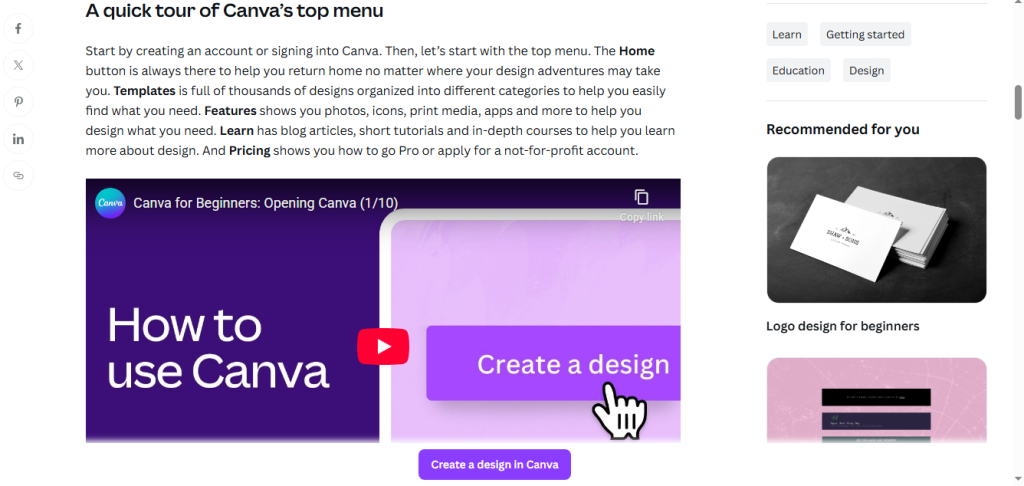
Notice the patterns?
- They’re all specific, not generic
- They use real examples and data
- CTAs match the content type
- They update content regularly
- They make it visual with screenshots and videos
You don’t need a huge budget. You need to be specific and helpful. Start with one content type. Master it. Then expand.
Turning Your Blog into a Trial-Generating Engine
Traffic alone doesn’t build SaaS growth, conversion-focused content does. When you publish with intent, every article becomes part of your trial funnel.
Focus on:
- Creating decision-stage content that meets buyers mid-journey.
- Writing setup guides and use-case posts that remove friction.
- Using CTAs and SEO to guide the right visitors into action.
- Measuring what matters — not just views, but trial activations and conversions.
The difference between a blog that ranks and a blog that converts is strategy. And strategy is exactly what we do.
If you’re a SaaS brand ready to turn your blog into a trial-generating engine, RankingPen can help. Book a strategy call with rankingpen here.

